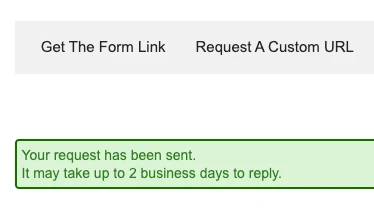Custom URL
Published: August 27, 2020 / Last Update: November 16, 2023 by Shannon Falter, GiveDirect Support
by Shannon Falter, GiveDirect Support
What is a custom URL?
A custom URL is a readable link that you can create for any fundraising form.
Your primary general donation form will always be connected to a custom URL that reflects your nonprofit name. A custom URL for other fundraising forms will be nested under your primary URL.
For example, Christian Charities USA has a custom URL of https://givedirect.org/ccusa.
Its other fundraising forms are:
- https://givedirect.org/ccusa/easter
- https://givedirect.org/ccusa/giving-tuesday
- https://givedirect.org/ccusa/angel-team
A custom URL can be created with lower case letters, numbers and dashes. We do not create year specific URLs like 'my-form2023'.
How do I get a custom URL?
In your GiveDirect control panel, go to Fundraising Forms and open the Form Builder page for the form you are requesting.
In the links at the top of the Form Builder page, click 'Request A Custom URL'.
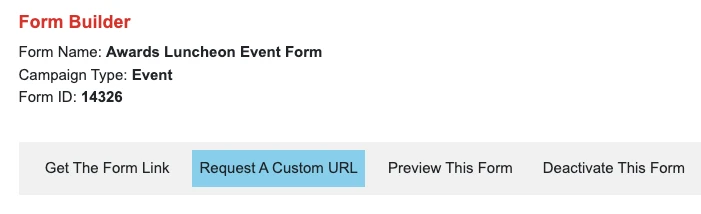
In the pop-up window, enter the keyword you'd like to use for the custom URL and click Submit.
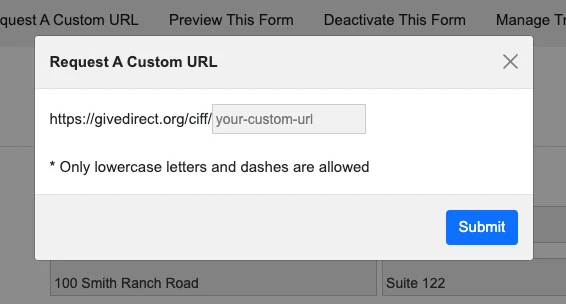
You will see a success message indicating that the request has been sent. A GiveDirect team member will create the custom URL and will send you an email to confirm when it is ready.