Donor Portal
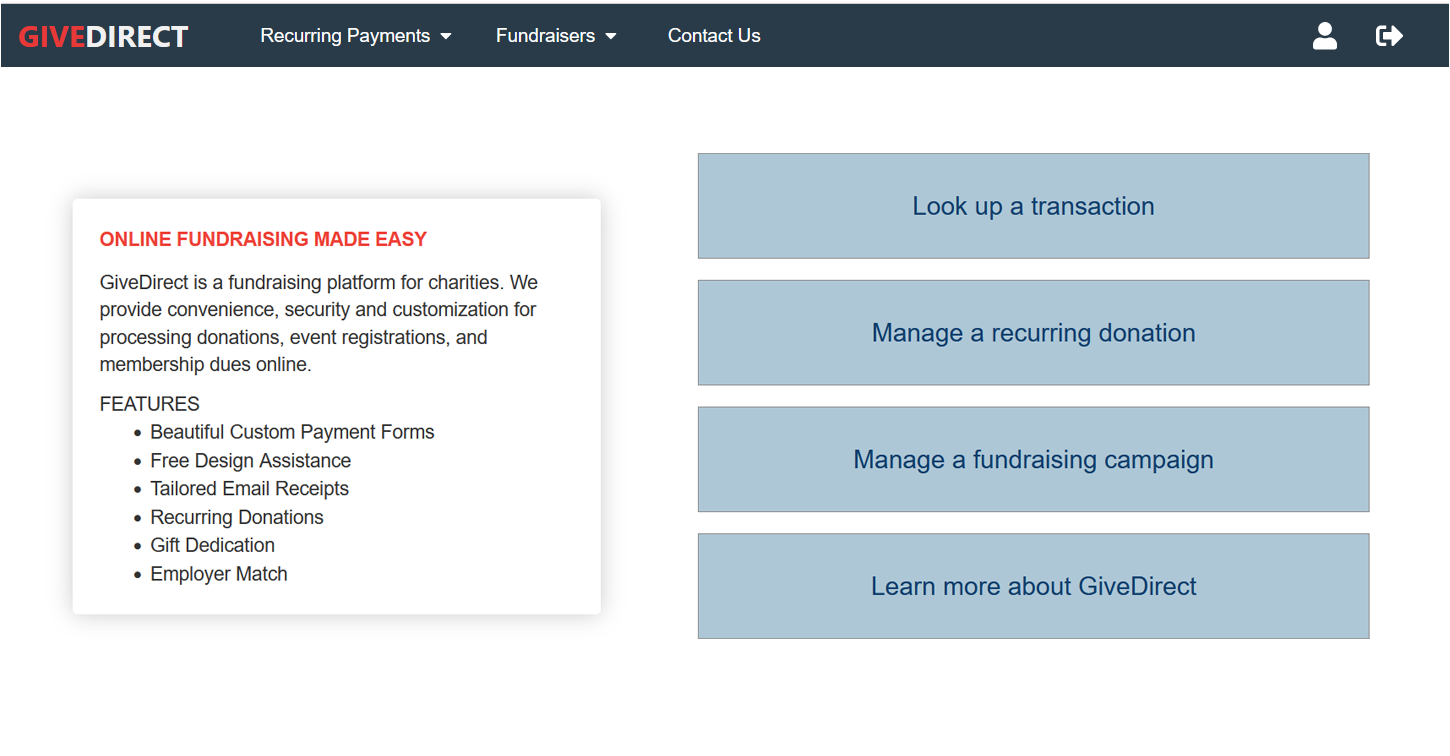
The Donor Portal is a web site where individuals can manage their own recurring donation or membership. Also if a donor fundraises for a charity (such as peer-to-peer fundraising) the donor can manage those accounts through this portal.
Actions the Donor May Take:
- Change a payment method (debit/credit card or checking account)
- Change the amount
- Update contact information
- Stop a donation / membership
- View payment history
- Print a year-end statement
Charities use GiveDirect to process many types of payments. The words donation, contribution, payment or membership payment may be used interchangeably to indicate any type of transaction processed by GiveDirect.
How do I log in?
To log into your account, click on "Manage a recurring donation" button.
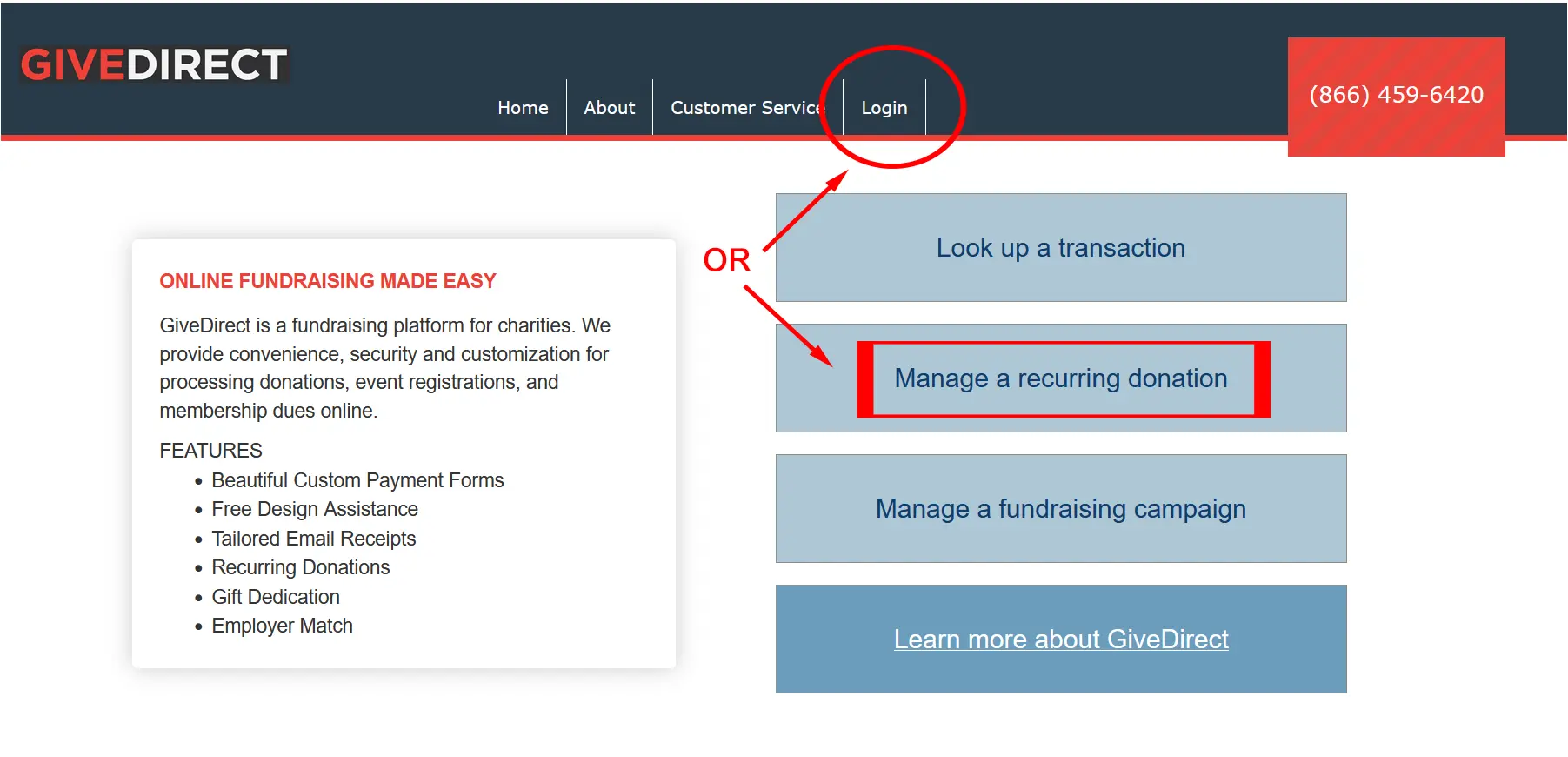
On the Sign In page, if you have already created a login, enter your username and password.
If this is your first visit to the Donor Portal, click on "Create Account."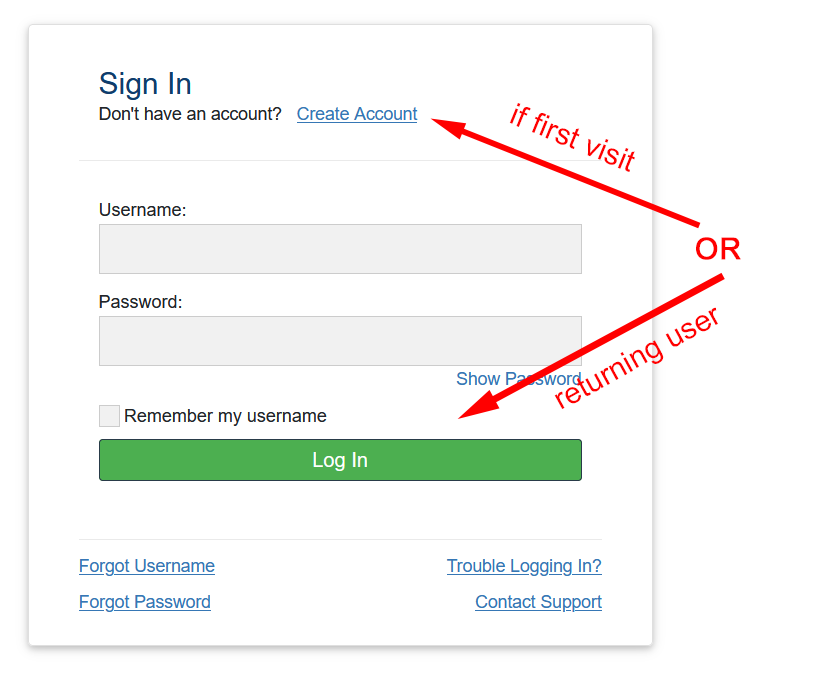
If you get an error: If you enter a username and password and you receive an error message that we cannot find your account, you have probably never established login credentials. Please go to "Create Account" or you may contact Customer Support to verify the status of your login and/or account.
To set up login credentials for the first time:
- Enter your Last name and email address and click on "Find My Transaction."
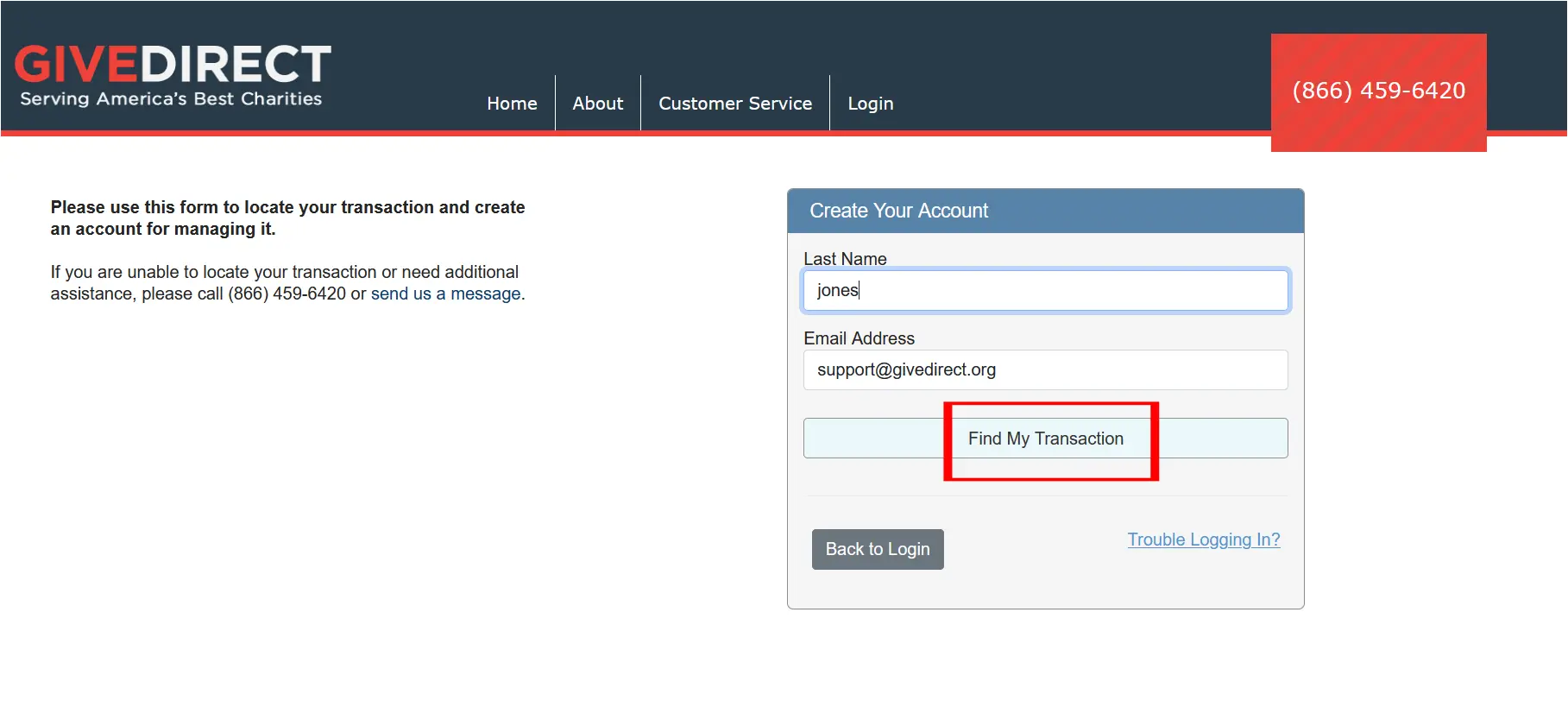
- By default, your email address will be assigned as the Username. This may be changed if you so desire.
- Enter a password. The password must contain at least one upper case letter and at least one special character.
- Click "Create My Account."
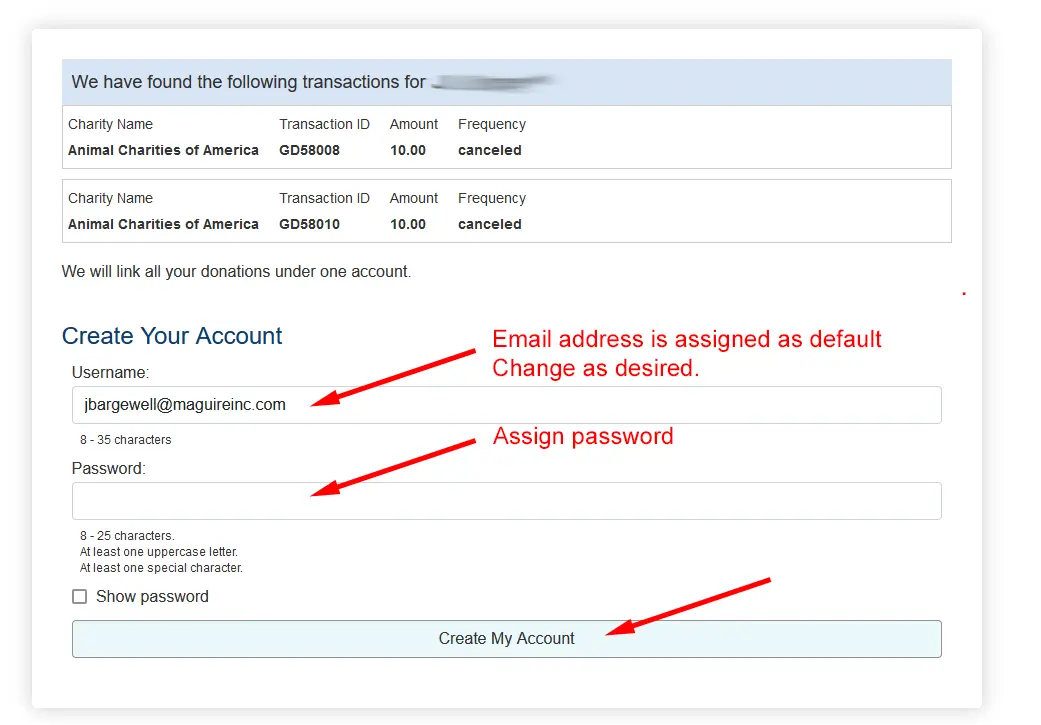
On the next screen you will be asked to login using your new credentials.
Following login click "Manage My Recurring Payments." (Manage My Fundraisers is reserved for future use.)
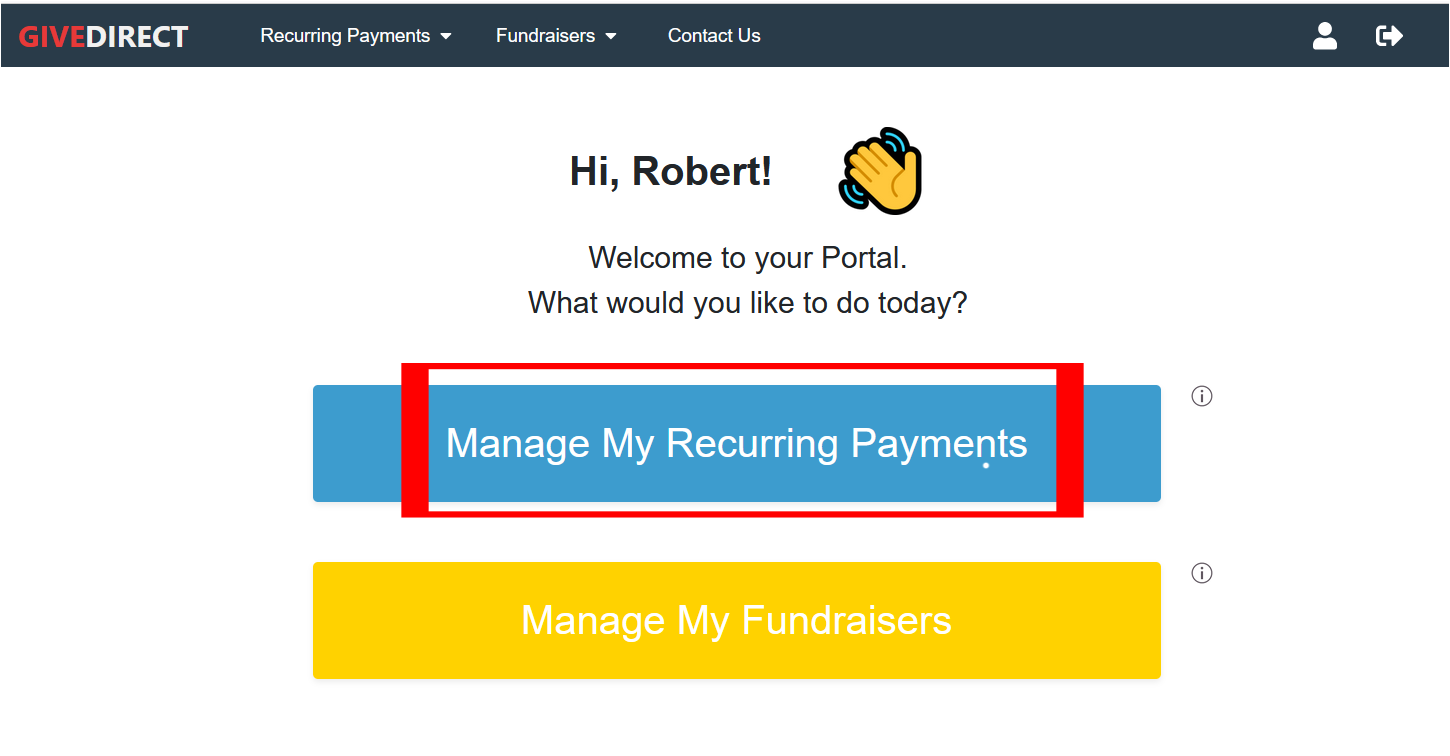
Manage Page
Note: For purposes of identification, we will refer to this initial page as the manage page.
From the manage page, left-hand column, you will see a summary of your account. Please note your transaction ID at the top of the content box, the status of your account (active or stopped), the charity to which you donate, the amount of the donation and the three most recent transactions.
From this page you may:
- View your complete transaction history and print a year-end tax statement.
- Update your payment method. The options are Credit / Debit or Checking (automatic withdrawal from your bank account).
- Note: The cost for processing a check is cheaper than processing a debit/credit card. Additionally, a checking account is more stable for recurring transactions; ie. no expiration date and account numbers change less frequently.
- Update your transaction amount and/or elect to include the processing cost in your payment.
- Change the frequency of the transaction (monthly, quarterly, or annually).
- Stop (cancel) the donation or membership payment.
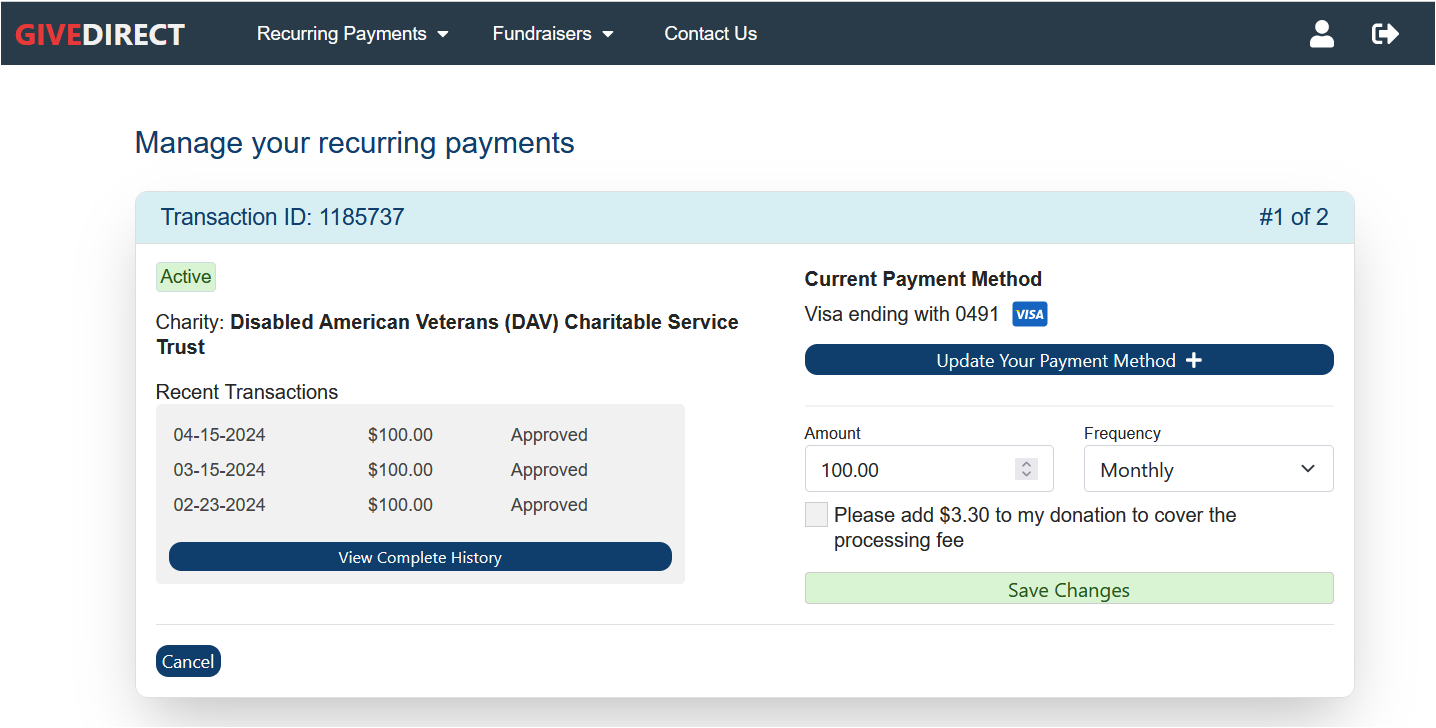
If you have more than one payment processed by GiveDirect, those may be seen in separate content box(es) on the Manage page. If they are not listed, your accounts will need to be linked so you may access all transactions with a single login. Please use the Customer Service tab in the top menu bar to send us an email requesting your accounts be linked.
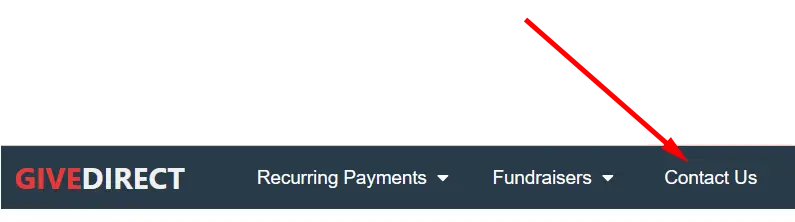
If you have a transaction that has been stopped, and you would like to re-activate it, simply click the restart button.
You will be asked to select the frequency of the payment (monthly, quarterly, or annually).
Once the account is again active, you may update the payment information.
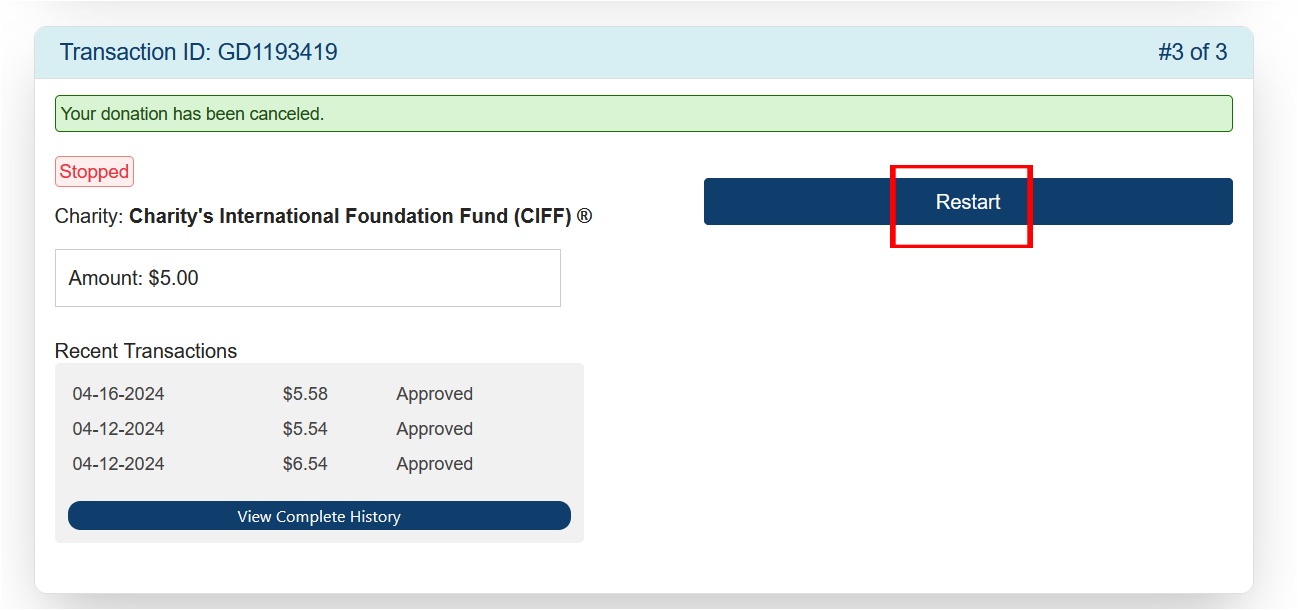
How do I update my card number or change my payment method?
Click on the "Update Your Payment Method" button. Another box will drop down for you to enter the new card number or your checking account into.
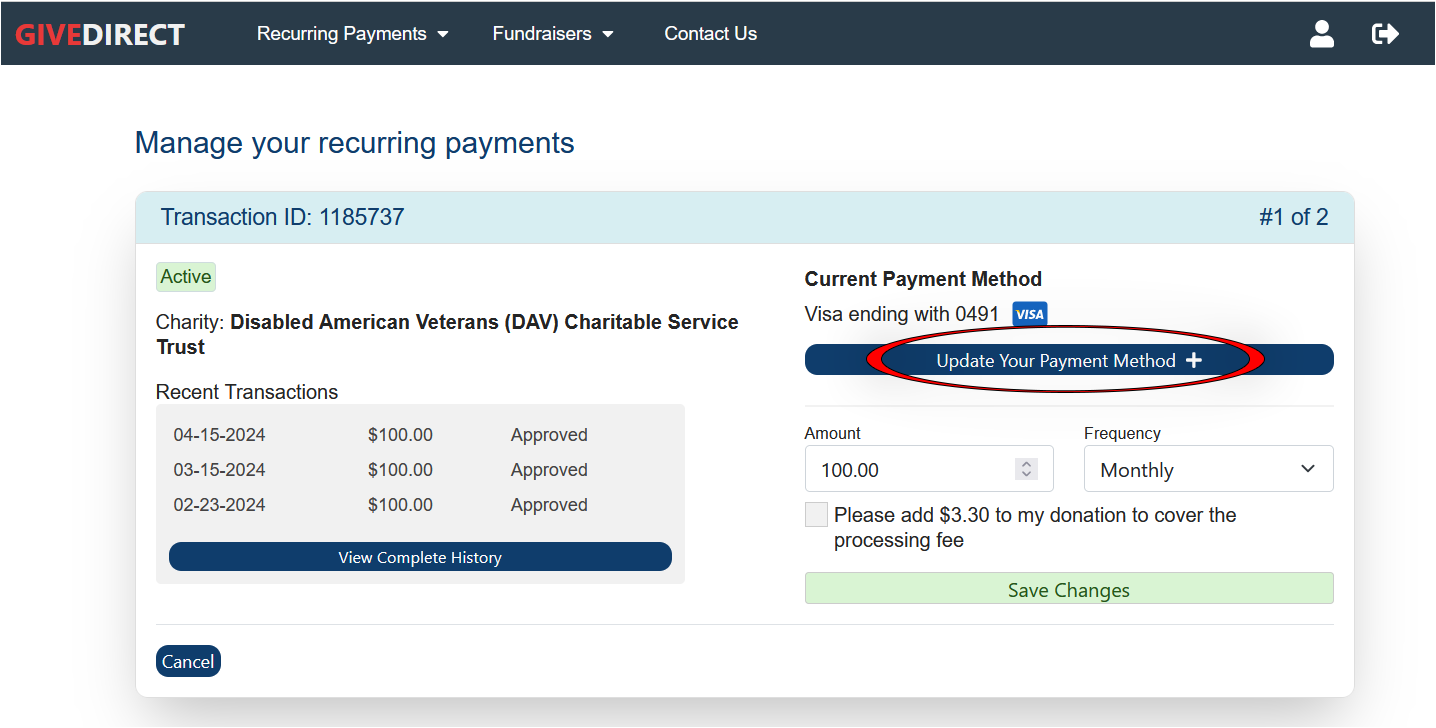
By default the Credit Card option is selected but that may be changed by clicking on the "Checking" button.
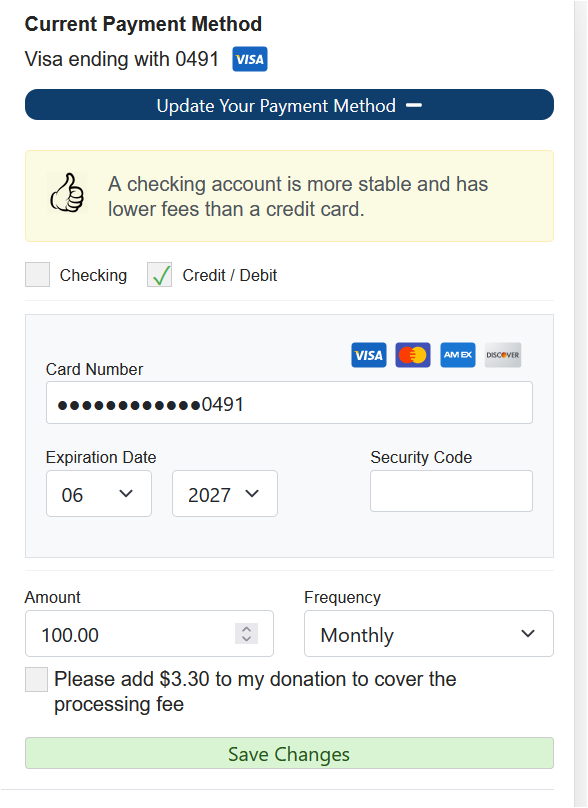
How do I change the amount of the donation/payment?
From the Manage Page, simply enter the new amount and click the green "Save Changes" button.
If you are making your payment via debit or credit card, we suggest you consider switching to Checking (withdrawal from your bank account). Processing fees on checks are considerably lower than debit / credit cards. Also, the Checking method is more stable and requires less frequent updating because account numbers change much less frequently.
Select the "Cover the Fee" option by clicking on the check box below the amount field.
Note: If you are not already covering the processing fee for the charity, please consider that option. Those extra few dollars and cents will go a long way to assist the charity in accomplishing their mission.
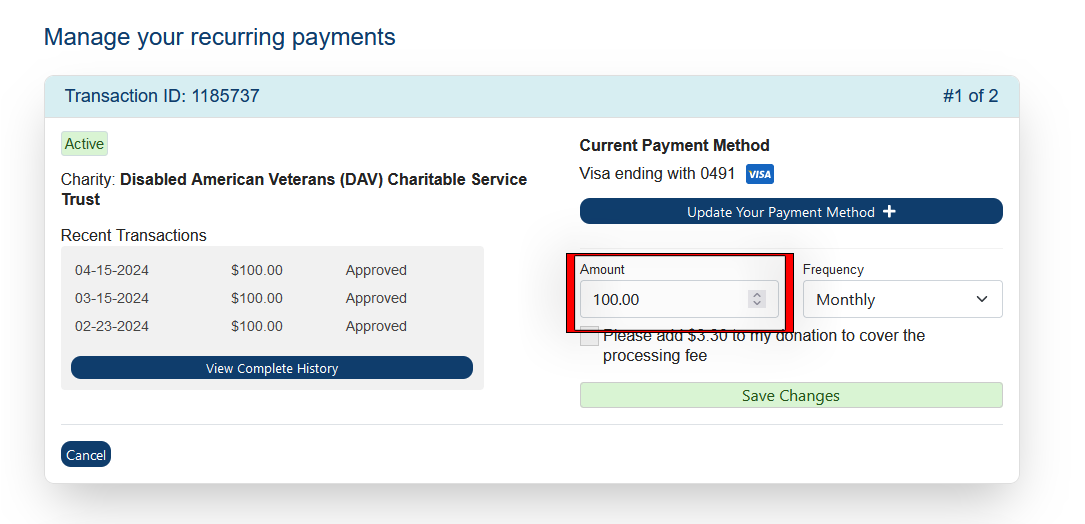
How can I make up a missed payment?
If you are updating your payment information and have missed a payment, you will be asked to make up the missed payment.
If you have multiple payments that you would like to have made up, please call the charity to which you donate or GiveDirect and ask that missed payments be processed.
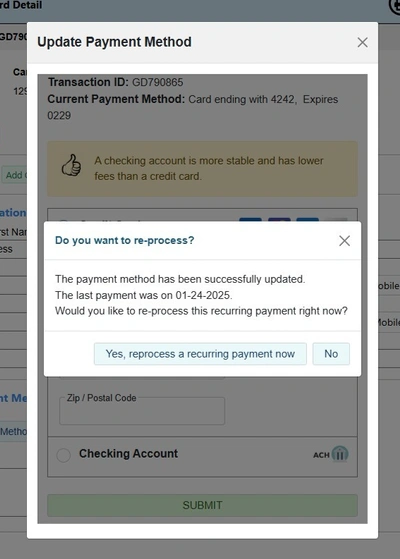
How can I make a one-time or special payment?
The Donor Portal is designed as a tool to manage an existing recurring payment. The Portal is not designed for setting up new recurring payments or for making one-time payments.
If a donor wishes to make a special payment, such as an extra Christmas gift for a favorite animal shelter, or as a special one-time gift to purchase extra holiday meals for the homeless, then the donor should access the donation form on that charity's web site.
How do I stop my donation/membership?
From the Manage Page, simply click on the "Cancel" button.
The change will go into effect immediately.
Note: Recurring transactions are processed on the 15th of the month. Requests for cancellation should be submitted not later than the 14th of the month to avoid a current month charge.
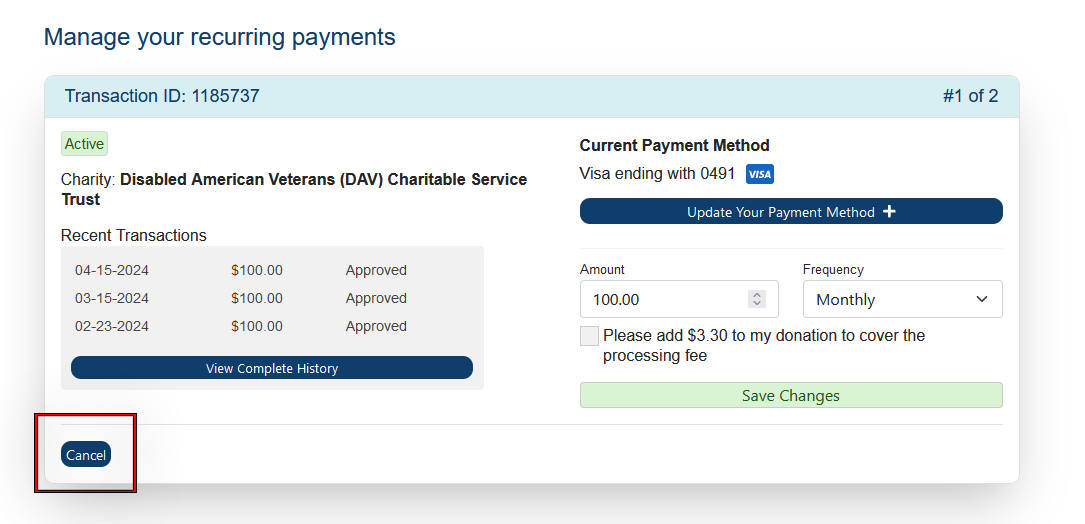
How do I view my other donations?
If you have more than one recurring donation or membership, those should be displayed consecutively on the Manage page. You can also see the number of transactions annotated in the blue bar.
If you do not see your other donations, your accounts will need to be linked. Linking allows you to access all accounts with a single login. Please use the Customer Service tab in the top menu bar to contact us and request your accounts be linked.
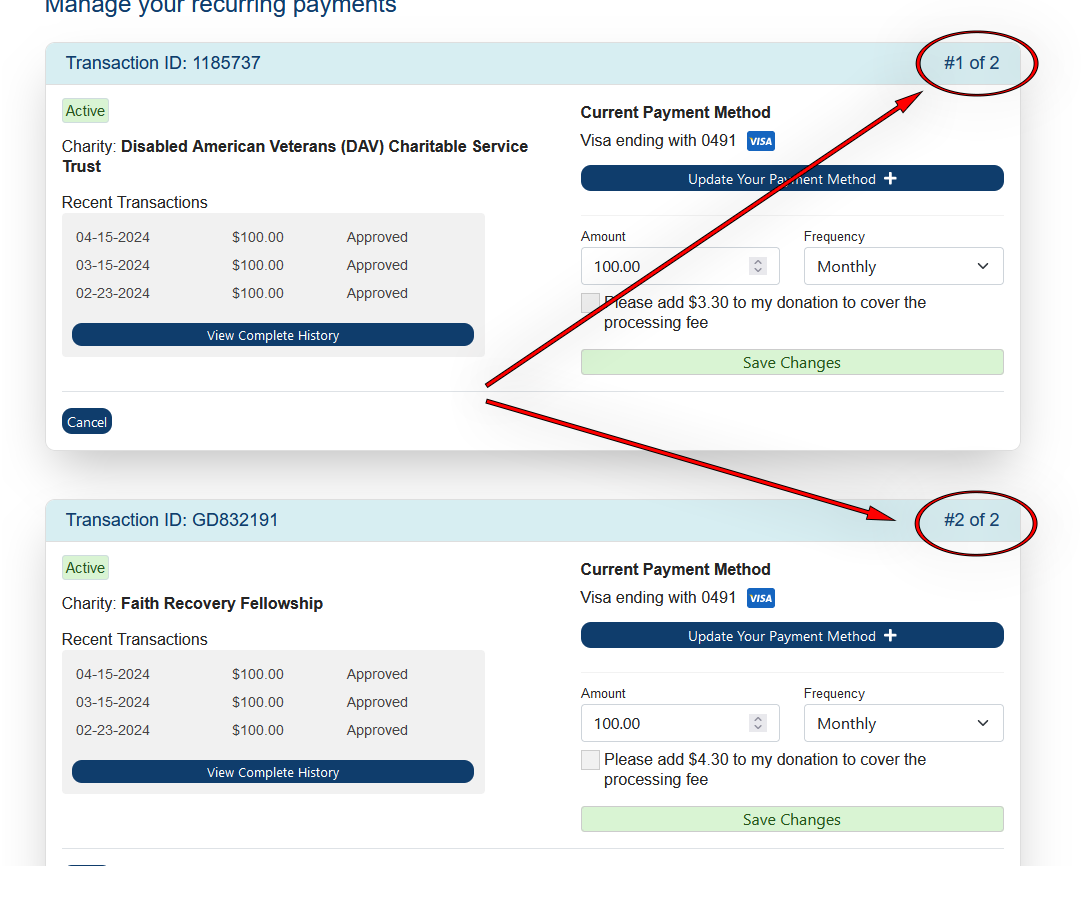
How do I view my other donations?
If you have more than one recurring donation or membership, those should be displayed consecutively on the Manage page. You can also see the number of transactions annotated in the blue bar.
If you do not see your other donations, your accounts will need to be linked. Linking allows you to access all accounts with a single login. Please use the Customer Service tab in the top menu bar to contact us and request your accounts be linked.
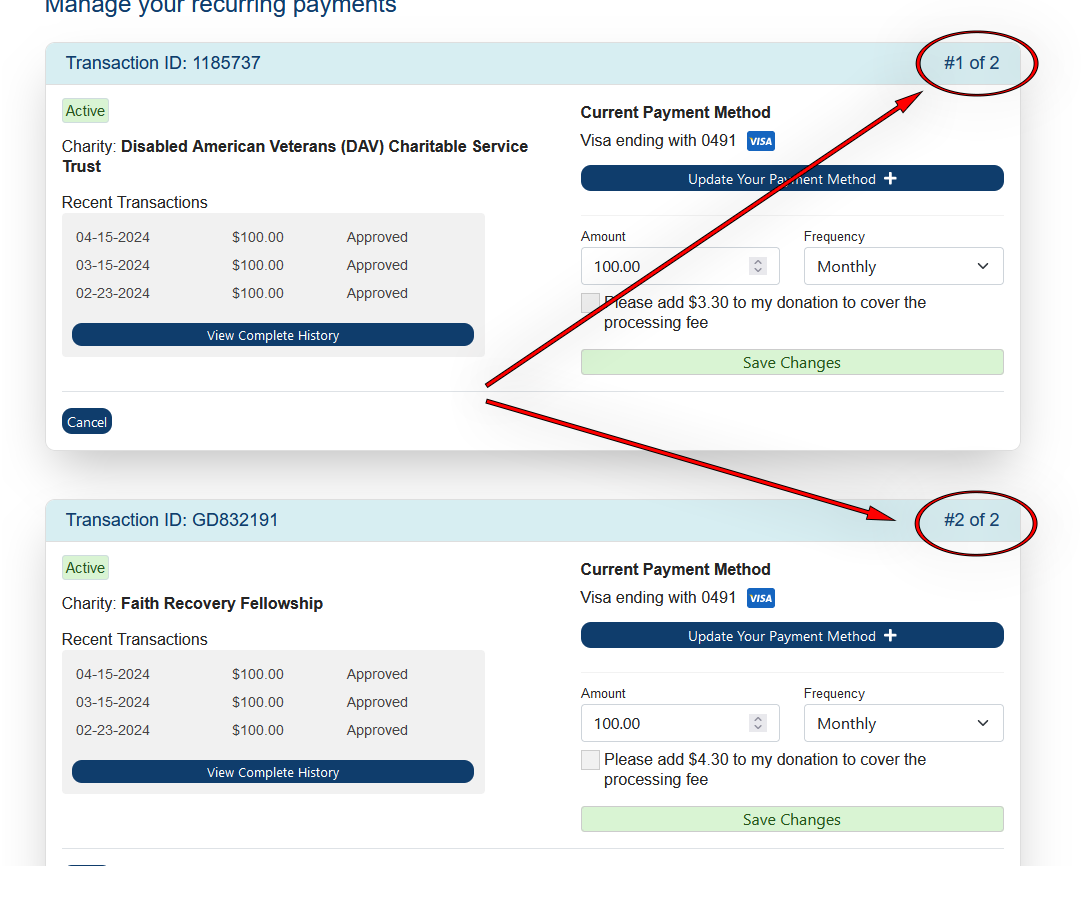
How do I change my contact address or email?
From the Manage Page, go to the person icon in the blue bar.
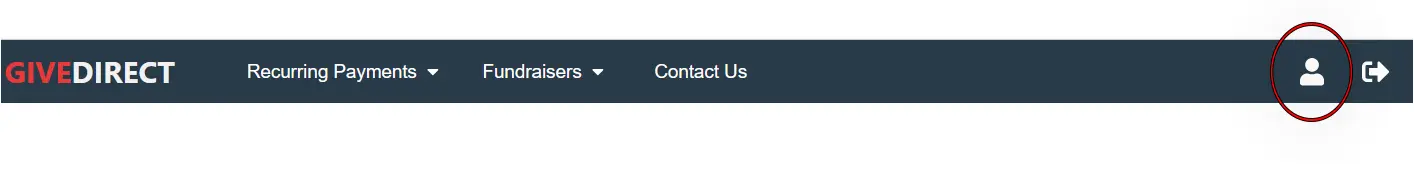
Make sure to click "Submit Changes" after editing any information.
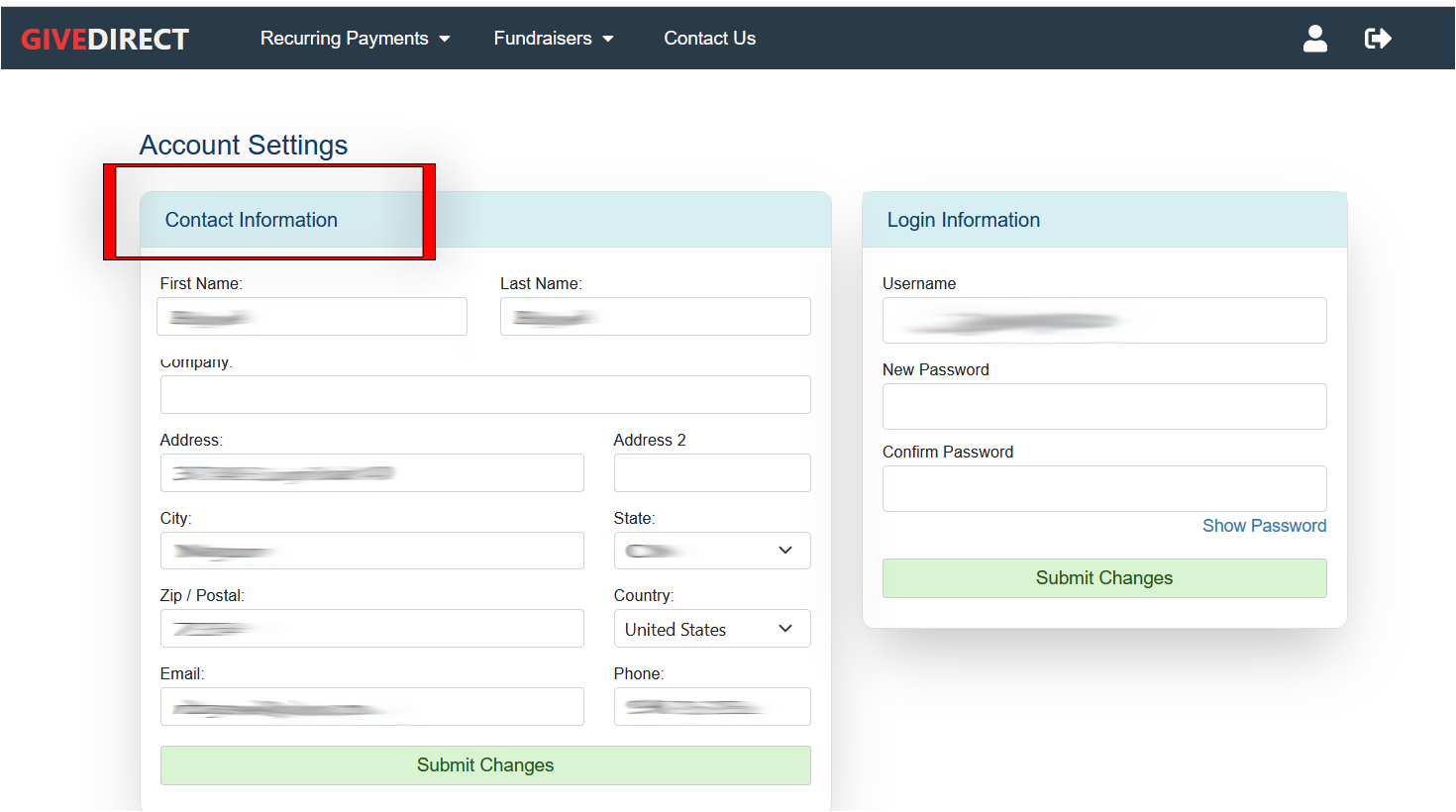
How do I change my username or password?
From the Manage Page, click the person icon at the blue navigation bar at the top of the page.
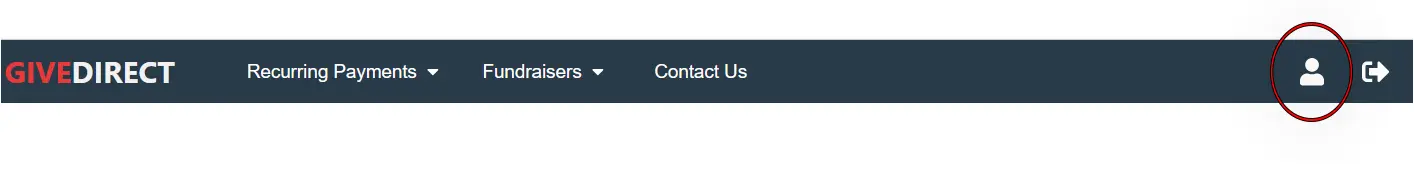
Enter your changes and click the button for "Submit Changes."
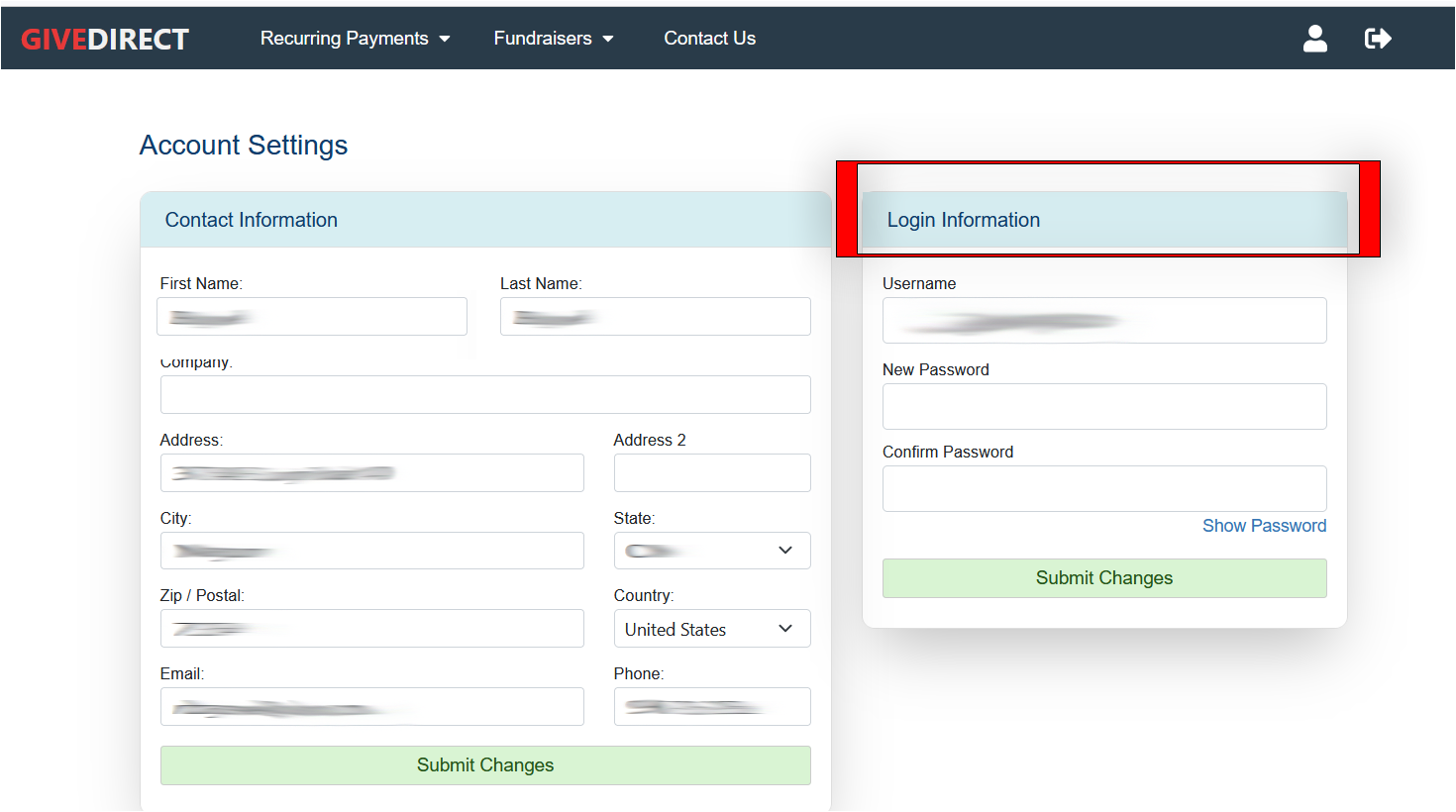
How can I see / print a giving statement?
You may review your giving history by clicking the "View Complete History" on the Manage Page.
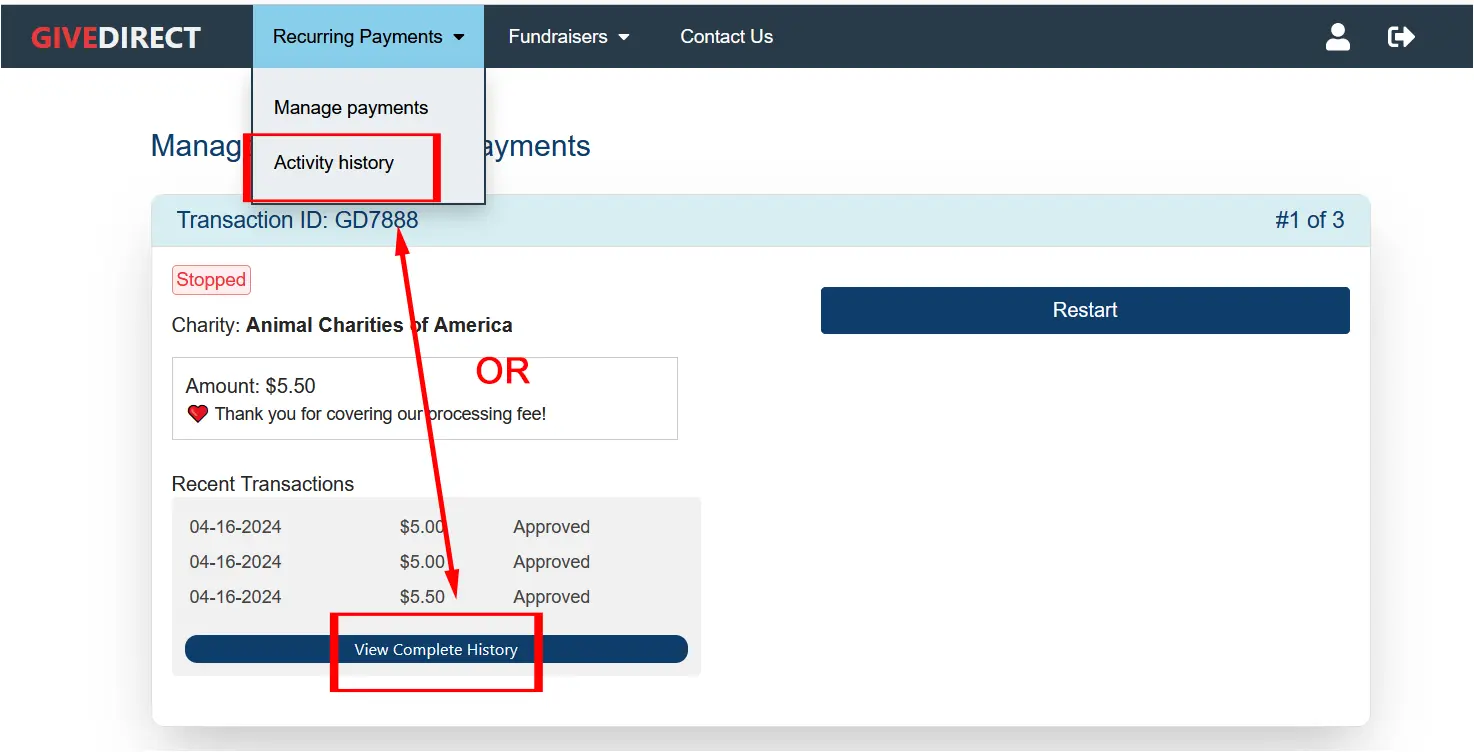
On the page that follows, you will notice the charity name along with a transaction ID number listed in the "Select A Transaction" field as well as the charity name, address, and Tax ID listed in the "Supporting" box.
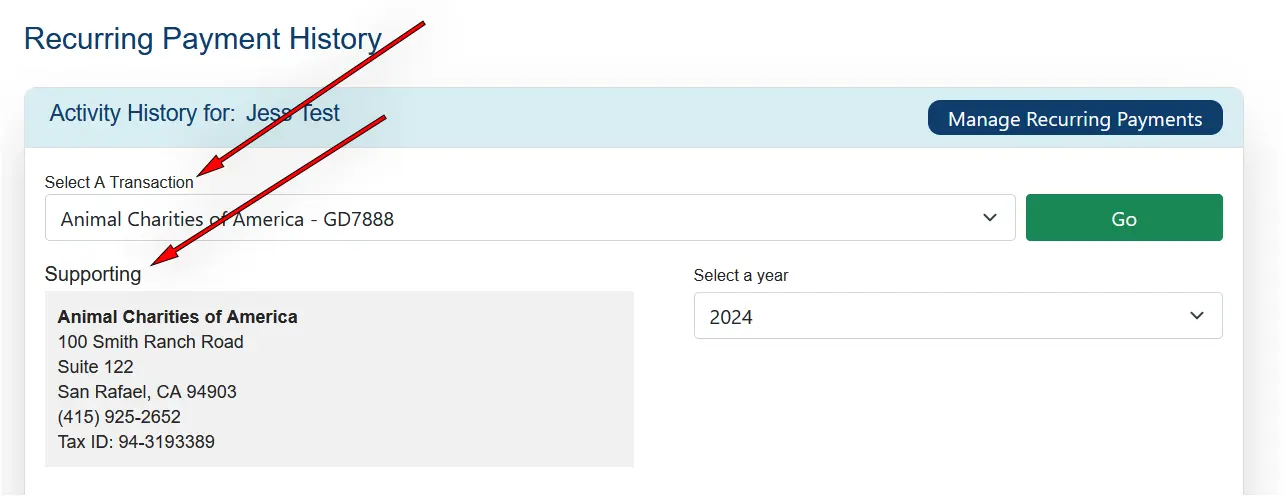
Choose a year to view by using the "Select a year" drop-down option.
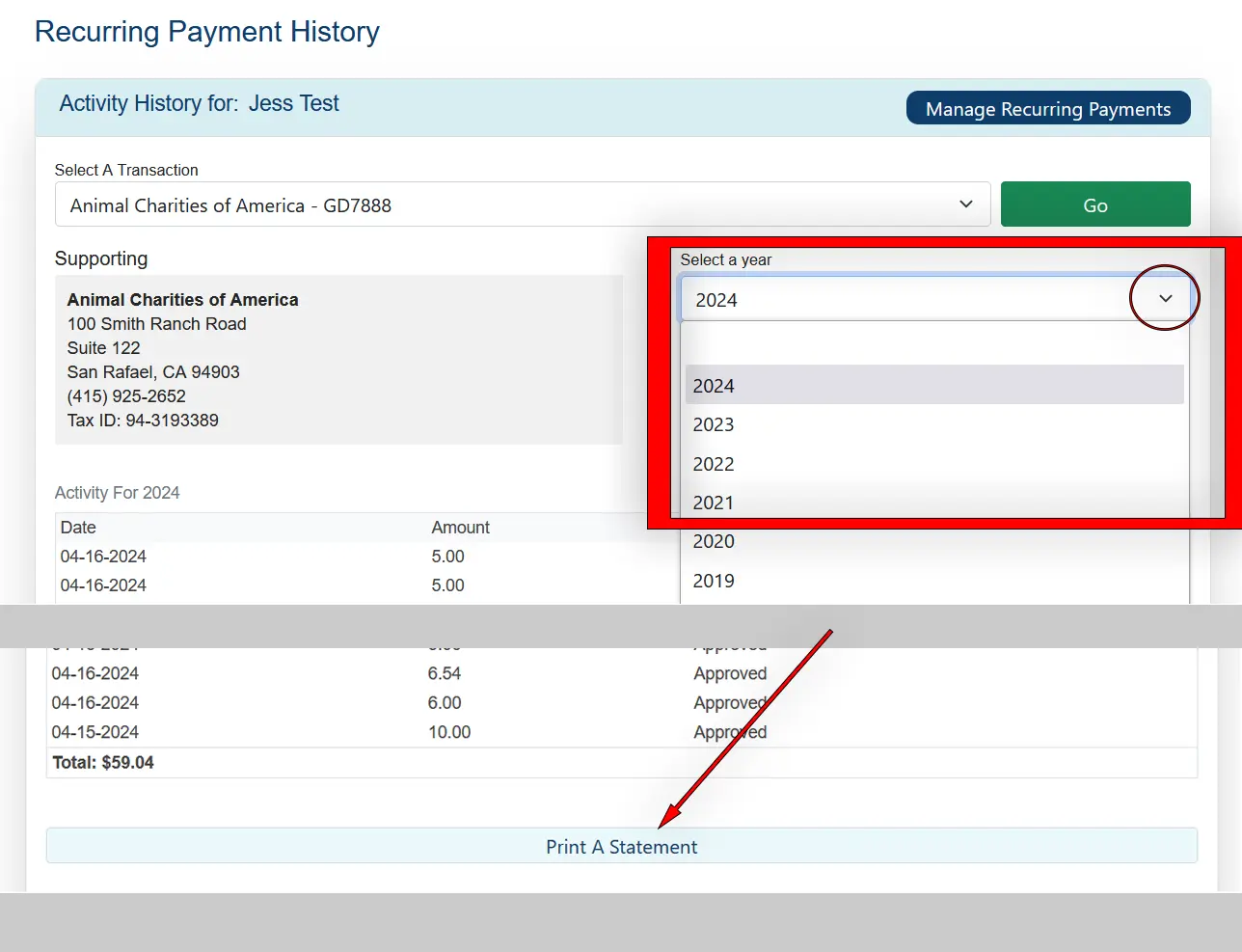
If you have/have had more than one recurring donation, use the drop-down field arrow to view the history of additional transactions and click the "GO" button.
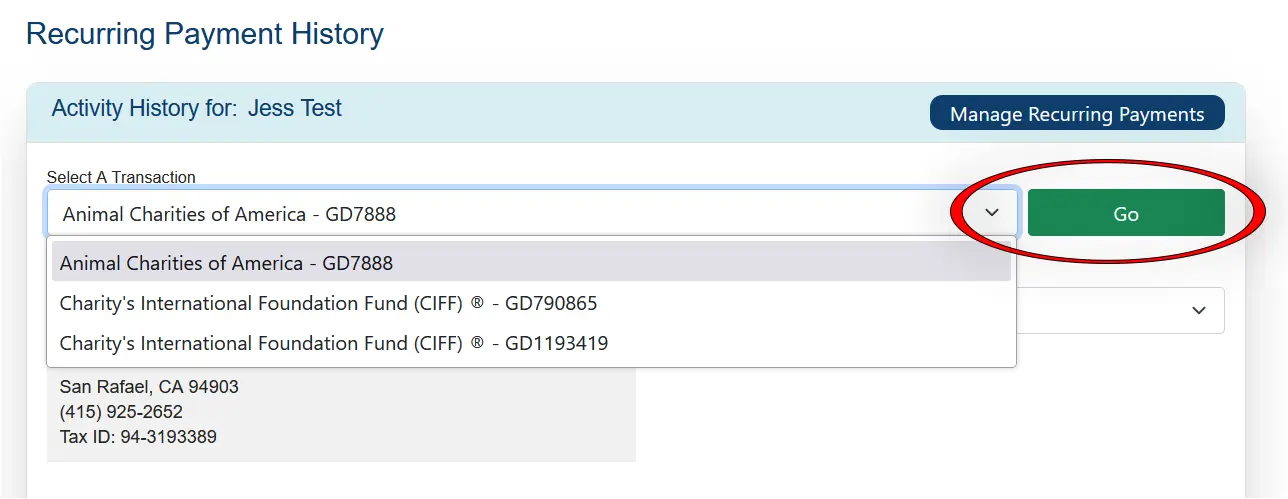
When and how often are recurrings processed?
- Recurring transactions are processed once a month on the 15th. If the 15th falls on a weekend or holiday, they may be postponed until the next business day. It will generally take a day or two for you to see an approved transaction in your bank or card account statement.
- Donations will continue to run until they are stopped by you or payment information changes. At this time, there is no way to schedule a termination date, but the donor may cancel his own gift from the Donor Portal or by contacting the charity or GiveDirect.
- Transactions are only processed once in a given month unless a donor has requested that a missed payment be made up.
- The auto-processing cycle will not begin until the month following the origination date.
For example: If a recurring donation is started on Jan 5th, the next payment will not be auto-processed until Feb 15th. Likewise, if a donation is started on Jan 31, the next payment will be auto-processed on Feb 15th. - If the donor needs a quarterly or annual gift processed in a particular month, the request should be submitted to GiveDirect Customer Support through the "Contact Us" link in the blue navigation bar.
For example: An annual membership payment was established in September 2019. Normally, that payment would process again in September 2020. However, if the donor needs the membership payment to renew in June, he/she may call or email GiveDirect to have the payment reassigned so that it processes in June of each year going forward.
Other General Information
Auto-cancelled payments -- reasons an account might be stopped
- A debit/credit card declined for two consecutive months
- Expired card
- An eCheck returned for any reason other than insufficient funds
- In the case of insufficient funds, the donor will be given the opportunity to make a deposit and try to re-process.
Email notifications
Donor email notifications will be sent when:
- a transaction is successfully processed
- a transaction fails to process successfully. (The notification will also include the reason for the failure as identified by the card issuer or bank.)
- the card on record has expired or will be expiring. Notifications will be sent:
- 30 days prior to a card expiring
- the month the card expires
- the month following the expiration date if not previously updated
- Confirmation when a donation or membership is stopped
Security and Privacy
How we handle donor's information
A donor's information including payment method or card numbers is never shared with any 3rd party individuals or organizations. Only the donor's pertinent donation detail, such as amount, donor's contact information and comments entered by the donor, are shared with the charity to which the gift is made.
GiveDirect does not store credit card numbers - only a token that represents the number - making it impossible for critical information to be stolen.
Secure Data Encryption
Every page on our website has been secured with a digital security certificate. This is shown via the lock in the URL bar of the browser. To view this certificate, click on the image of the lock or the key in your browser window. A small frame displaying site security information will appear.
Protection of Information Being Transmitted
All information collected by GiveDirect, such as name, address and payment method, is securely stored. We take measures to protect the confidentiality and security of your information while it is stored, including:
- Utilizing firewalls to prevent unauthorized access to the stored information.
- Housing servers in a highly secure building to provide additional protection against unauthorized access and changes to stored information.
- Restricting access to stored information to only those employees who are involved in processing transactions.
We use encryption technology to ensure the safe transmission of your information. GiveDirect is PCI (Payment Card Industry) compliant.