
Video Tutorials
Video Tutorials


Difference between Transaction Reports and Recurring Payments

One click reports

How to do a custom search

Campaign transaction reports

How to use Transaction Reports

Update a recurring payment

Cancel a recurring payment
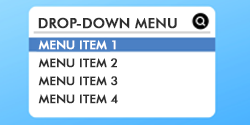
Add a custom drop-down list

Add a fundraising progress bar

Duplicate a fundraising form for a new campaign

Create a custom email receipt

Donor Portal
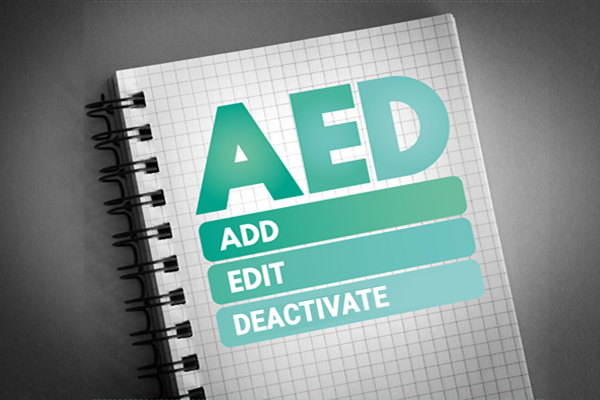
How to add and edit a campaign form