4 Reasons To Love Canva
Published: December 15, 2021
 by Janet Bargewell, GiveDirect Support
by Janet Bargewell, GiveDirect Support
Canva, a free graphic design platform, makes creating marketing materials and graphic design easy.
If you haven't started using Canva yet, here are 4 reasons why we think you should!
1. You can do this!
Create professional looking graphics without having to be a graphic designer (or hire one).
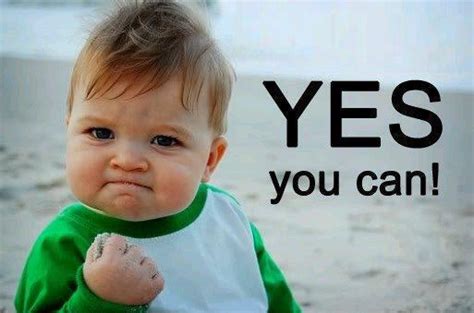
Canva has many features that can be found in more complex design software like photo background remover, filters and effects, photo editing, and stock photography.
There are a ton of free templates. Or, if you are the adventurous type, you can create your own design using Canva's graphics.
Canva is also easy to use. It's a lot of drag & drop, and hover & click technology. If you can move your mouse, you can do this!
2. You can afford this!
The free version offers lots of great features.

Canva is free. Sign up and try it out. Then if you want even more, try the Pro version which non-profits can get for free.
3. You can create this!
The free version offers lots of great features.

Canva is great for social media posts, but don't forget about all the other templates: business cards, business letterhead, posters, flyers, newsletters. There's even an Annual Report template.
With the free version you have access to more than 250K free templates, 100+ design types and thousands of free photos and graphics.
There is also a mobile version if you like using your tablet or phone for quick projects or simple updates.
4. You can brand this!
Create a Brand Kit so you always have your brand's color scheme, fonts and logo at hand.

This is only available in Canva Pro. This feature lets you add a section in your account where you can store your brand's colors, upload fonts that are specific to your branding and upload logos. This feature gives you all your branding needs in one location, at your fingertips -- sooo convenient.
P.S. - We created the graphics for this article in Canva using the free version!